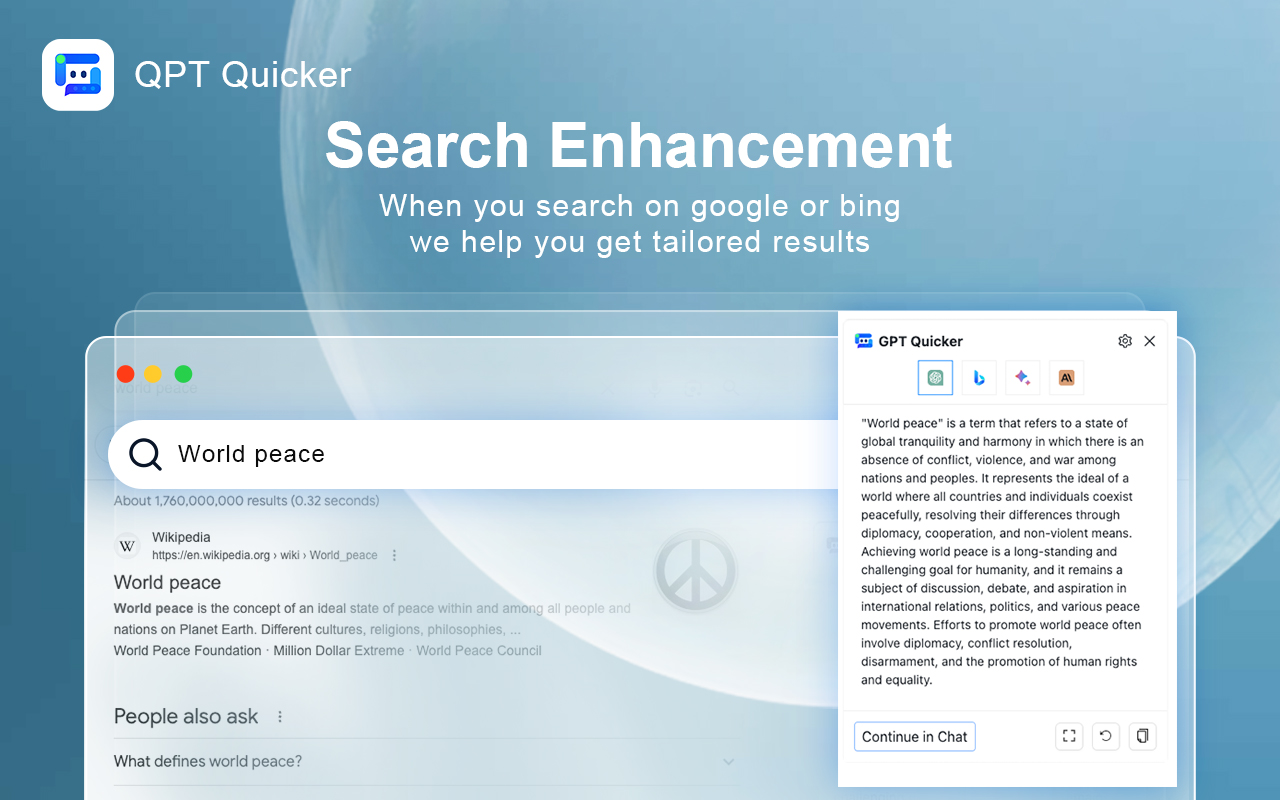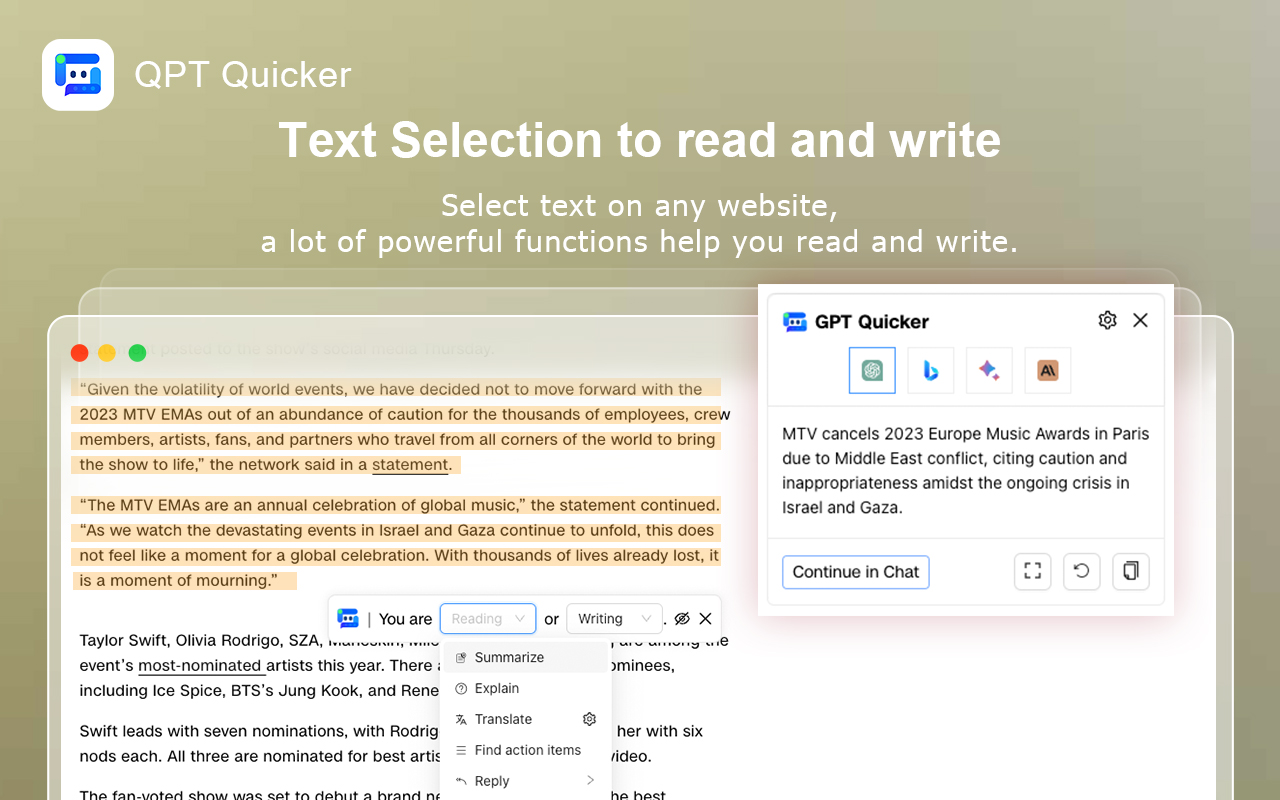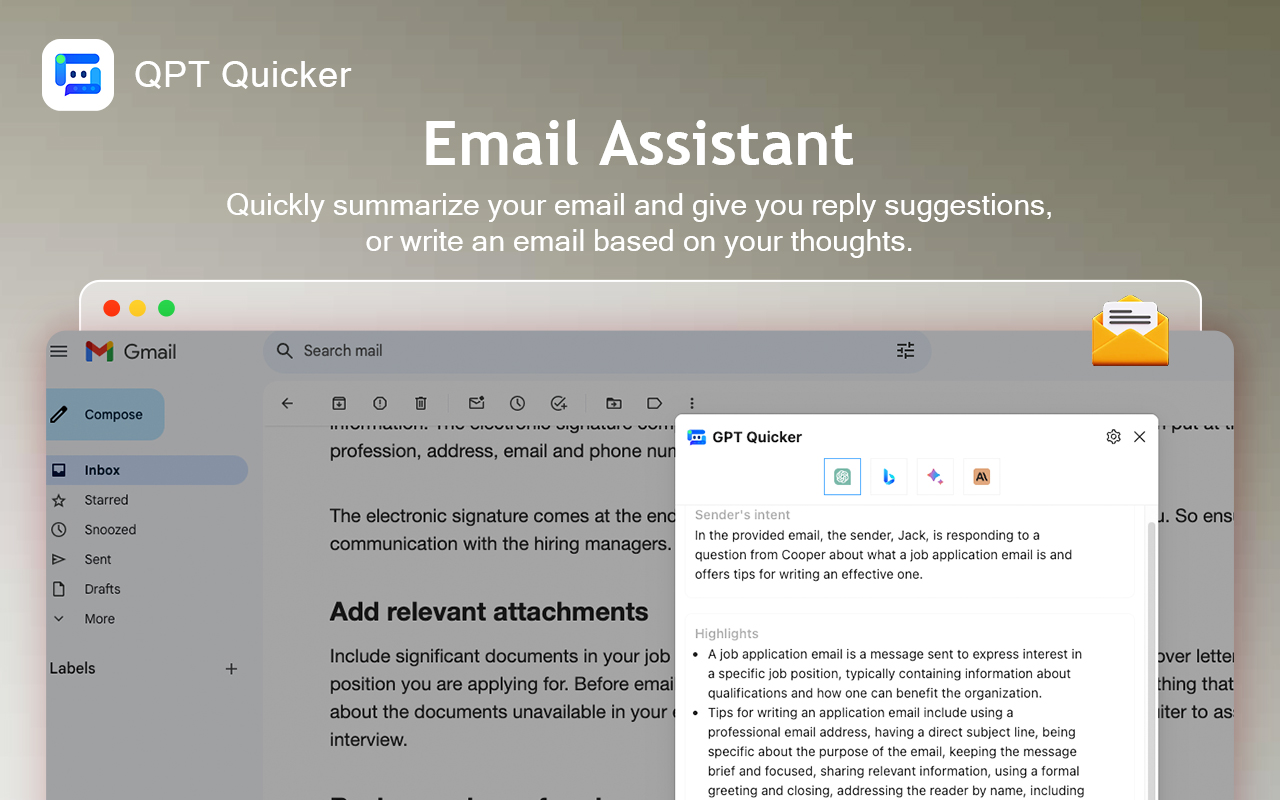GPT Quicker
Excellent GPT assistant with useful
extensions and powerful prompts
Use Multi AI in One Place
ChatGPT
Microsoft Bing
Google Bard
Claude
Convenient Extensions
You can quickly use AI to help you with your work and life tasks on any web page with our handy extensions!
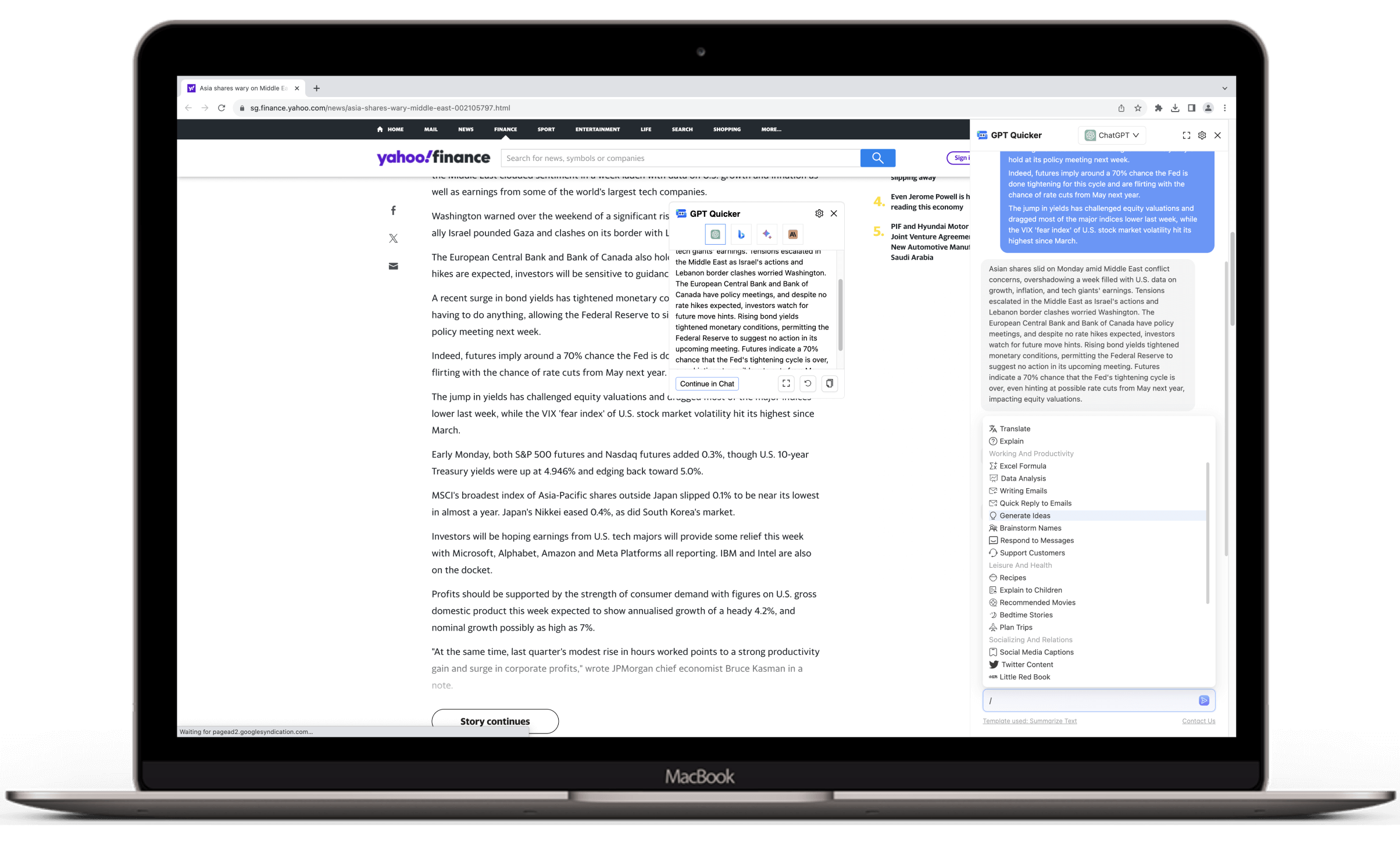
Efficient Shortcut Chat
Call it out easily by sidebar
We have a sidebar on every web page, so you can easily call out short chat to work, study or create!
Continue chatting to do more
Sometimes the AI's answer isn't ideal when using extension, and you can continue the chat in Shortcut Chat to make the output more suitable for you based on your own ideas.
Get quicker prompts by slash
Our built-in quicker prompts can be selected by typing a slash, and fuzzy searches are also supported.
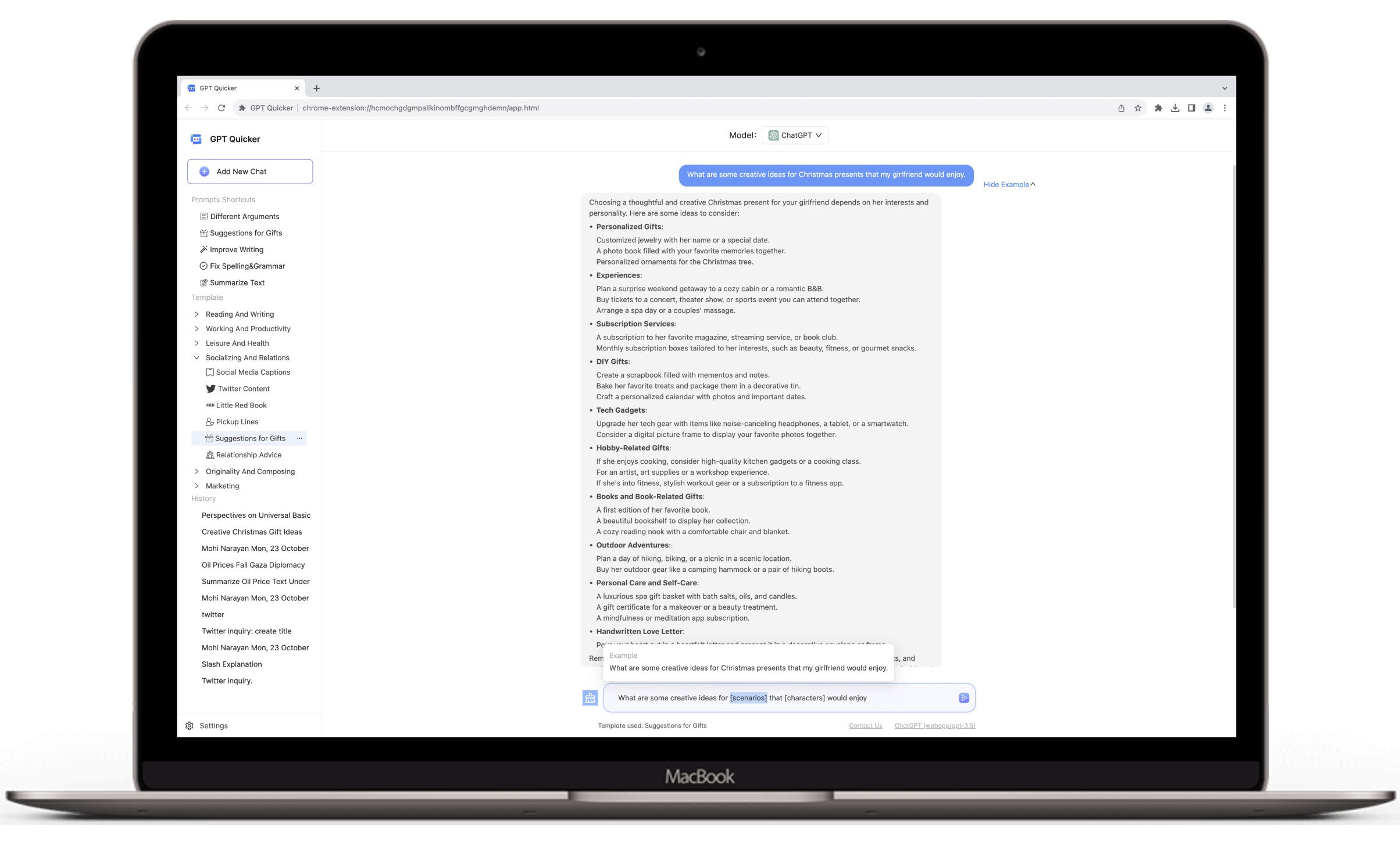
Powerful Full-Screen Mode
Quicker Prompts
We offer a number of quicker prompts, grouping them together, and a detailed formula or examples for each one.
Chat History
Conversations generated by either browser extensions or full-screen mode are saved in history. You can view a chat history, and continue chatting.
Multi-AI All-in-One Chatbox
We've integrated multiple AIs together, so you can freely switch between different AIs to chat and get work done.
Frequently Ask Questions
-
What is GPT Quicker?
GPT Quicker is a browser extension with convenient extension features and powerful prompts, which helps you use AI anywhere online. Everything is quicker, from work to play with the Excellent GPT assistant app.
-
What chatbots or AIs does GPT Quicker support?
GPT Quicker supports ChatGPT, Bing, Google Bard, Claude. You need to have accounts for the chatbots you want to use.
-
What browsers does GPT Quicker support?
GPT Quicker works on all Chromium-based browsers, including Chrome, Edge etc. But only Google Chrome is supported right now, but more will be coming soon!
-
Is GPT Quicker free?
Yes, most features of GPT Quicker is free to use, and we also have a Plus plan on the way.
-
If the QPT Quicker toolbar doesn't show up, what can I do?
- If you are experiencing issues with the toolbar not showing up, please try disabling any other ChatGPT extensions that you have installed and reloading the page. If you continue to experience issues, feel free to reach out to us for assistance.